A clean and organized home office can significantly improve productivity, reduce stress, and create a more enjoyable work environment. Engaging in a deep clean of the space is an important step to not only maintain cleanliness but also to ensure an efficient and motivating atmosphere. This article will explore essential steps and provide a helpful cleaning checklist for a comprehensive deep clean of your home office.
The process of deep cleaning involves thorough decluttering, organizing, and sanitizing. It is crucial to allocate time for this task to ensure each aspect of the workspace is attended to with care and attention. By investing effort into creating and maintaining an orderly home office, individuals can reap the benefits of a refreshed and hygienic work setting.
In order to maintain a clean workspace long-term, it is important to establish a routine for regular maintenance. This will help minimize the need for frequent extensive deep-cleaning sessions, saving both time and energy. By incorporating the tips and techniques discussed in this article, individuals can foster an effective and pleasant work environment in their home offices.
Setting the Stage for Cleaning
Before you dive into deep cleaning your home office, it’s essential to prepare your workspace and establish a suitable environment for the cleaning process. This section will guide you through decluttering and organizing your office, ensuring you have a clean and efficient workspace once the process is complete.
Declutter the Work Space
The first step in deep cleaning your home office is to remove any clutter and unnecessary items from your workspace. Going through your desk, shelves, drawers, and cabinets, follow this simple checklist to declutter:
- Dispose of any trash, including papers, wrappers, and broken items.
- Collect and recycle unneeded paperwork.
- Remove any items that do not belong in your office.
- Group similar items together, such as books, office supplies, and personal items.
Organizing for Efficiency
Once you’ve decluttered your workspace, it’s time to organize your office to maximize efficiency and create a clean, functional space. Here are a few quick tips to help you organize your office effectively:
- Desk: Ensure your desk is free of dust and clutter. Organize essential items such as pens, notebooks, and your computer within easy reach, and store additional supplies in your drawers or on shelves.
- Drawers: Use drawer organizers or small trays to partition your drawers, making it easy to locate and access necessary items.
- Shelves: Dust your shelves and arrange your books, binders, and decorative items in a visually pleasing yet practical manner.
- Cabinets: Utilize your cabinet space to store larger items or seldom-used materials. Consider using labels or dividers to help identify and locate items quickly.
- Floors: Clear any obstructions from your floors, and schedule regular vacuuming or sweeping to keep dust and dirt at bay.
With your office decluttered and organized, you are now ready to begin the deep cleaning process. A clean and organized workspace not only promotes productivity but also contributes to a healthier work environment.
Deep Cleaning Techniques
Surfaces and Floors
Start your deep cleaning process by tackling the surfaces and floors. Dust all surfaces, such as desks, shelves, and window sills, with a microfiber cloth to catch and remove dust particles. Don’t forget to dust blinds and curtains too.
For floors, use an appropriate cleaning method for the type of flooring you have. For carpets, vacuum thoroughly to remove dust and debris. A steam cleaner or a wet vacuum can help to remove deep-seated dirt. For wood and tile floors, sweep or vacuum first, and then mop with a solution of water and white vinegar. It is important always to follow the manufacturer’s guidelines while cleaning the floors.
Furniture and Fixtures
Dust, wipe down, and disinfect all furniture items such as chairs, office chairs, desks, shelves, cabinets, and light fixtures. Use a microfiber cloth or a soft brush for dusting to avoid scratching the surfaces. To clean fabric furniture, use a vacuum cleaner with an appropriate attachment. For wood furniture, wipe with a damp cloth and a wood-specific cleaner. For leather furniture, clean and maintain with a leather cleaner and conditioner.
Spend some time cleaning the window dressings. If your home office features blinds, dust them with a cloth and vacuum as needed. For curtains, consult the care label to determine the appropriate cleaning method, which may involve vacuuming, laundering, or professional cleaning.
Electronic Equipment
Cleaning electronic equipment carefully is imperative to avoid damage. Turn off and unplug all electronics before cleaning to ensure safety. Use a microfiber cloth to gently dust the exterior surfaces of computers, printers, and other electronic devices to avoid causing static. Compressed air can help clean hard-to-reach areas such as keyboards, vents, and ports.
For screens, use a gentle screen cleaning solution and a microfiber cloth to remove dirt, fingerprints, and smudges. Take extra care while cleaning the ports and fans of your devices. Clean the filters of your printer and air purifier according to the device’s manual.
In conclusion, a top-to-bottom deep clean of your home office not only creates a more appealing work environment but also promotes better productivity, focus, and overall well-being. Implement these deep cleaning techniques and enjoy the refreshed atmosphere of your clean office space.