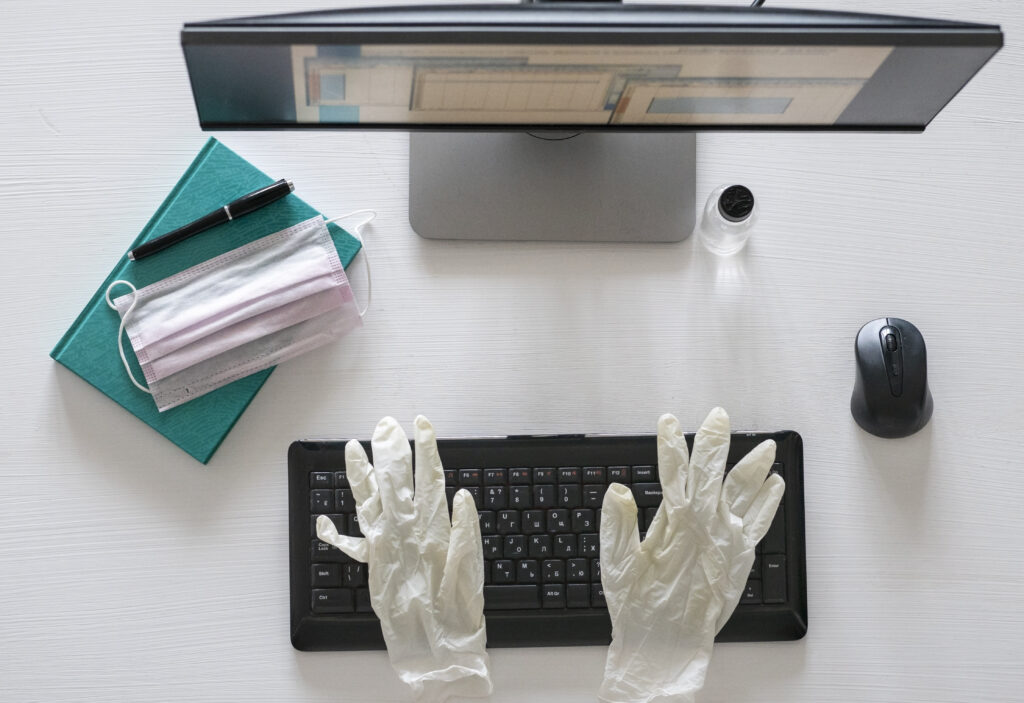In today’s fast-paced business world, office electronics play a significant role in ensuring productivity and efficiency in the workplace. Ensuring their cleanliness and proper maintenance is vital for promoting a clean office environment, which not only enhances the health of employees but also extends the lifespan of the devices. Taking proper care of office electronics ensures that employees can work without disruptions and businesses can save on costly repairs or premature replacements.
Maintaining office electronics involves not just superficial cleaning but also taking measures to protect them from dust, debris, and other contaminants. A clean and well-maintained workspace can prevent the spread of germs and allergens, which contributes to employee health. By keeping electronic devices in good condition, businesses can optimize their investment, avoid technical issues, and maintain high levels of productivity.
To ensure the longevity and peak performance of office electronics, it is essential to incorporate regular cleaning and maintenance schedules. This includes implementing preventive measures to keep equipment functioning efficiently and using appropriate cleaning solutions and techniques for each device. It is crucial to adopt proper maintenance habits to create a healthy work environment and maximize the use of office electronics.
Effective Cleaning Techniques
Choosing Appropriate Cleaning Products
Selecting the right cleaning products is crucial for maintaining your office electronics. Using the wrong product can damage surfaces or even harm the device’s functionality. For most electronics, use isopropyl alcohol or rubbing alcohol with a concentration of at least 70%. These substances are safe and effective for cleaning because they evaporate quickly and don’t leave residue. Additionally, they have strong disinfecting properties, which helps eliminate germs and bacteria.
For cleaning surfaces, such as screens or keyboards, use a microfiber cloth combined with compressed air to remove dust and debris. The cloth is gentle enough to prevent scratches while containing thousands of small fibers that aid in capturing dirt particles without the need for chemicals. If disinfecting is necessary, alcohol-based wipes can also be used, as they safely sanitize surfaces.
When cleaning sensitive equipment, such as printers, it’s best to use compressed air or a vacuum designed specifically for electronics. These tools safely remove dust without causing harm to the device.
Routine Cleaning Steps
Establishing a regular cleaning routine is essential for maintaining office electronics and preventing the buildup of dirt or bacteria. Follow these simple steps for an effective and consistent cleaning process:
- Dusting: Use a microfiber cloth or compressed air to remove dust from the surface of devices, including screens, keyboards, and external casings.
- Surface cleaning: For general cleaning of device surfaces, dampen a cloth with rubbing alcohol and gently wipe the device. Avoid using harsh chemicals or abrasive materials.
- Disinfecting: If needed, use alcohol-based wipes to sanitize surfaces, including keyboards and touchscreens. Make sure to follow the manufacturer’s instructions for proper use.
- Sensitive equipment: For sensitive devices like printers, use compressed air or a vacuum designed for electronics.
Following this routine will ensure a clean and safe workspace, prolonging the life of your office electronics.
Special Attention for Sensitive Equipment
Some electronic devices require extra care and attention during cleaning. For example, screens should be cleaned with a microfiber cloth that is slightly dampened with water or alcohol instead of using strong chemicals that can potentially damage the display.
When cleaning keyboards, be cautious not to let liquid seep into the keys. To clean between the keys, use a cotton swab dipped in rubbing alcohol or an alcohol-based wipe, gently cleaning each key without drenching the surface.
Printers and computers have sensitive internal components that should be cleaned with care. Using compressed air or a designated vacuum can help remove dust and debris from vents and internal parts without causing damage. Remember to always unplug the devices before cleaning and refer to the manufacturer’s cleaning guidelines for the best practices.
By following these effective cleaning techniques and paying special attention to sensitive equipment, you can help maintain your office electronics, ensuring they remain functional and extending their lifespan.
Maintenance and Organization for Longevity
Maintaining and organizing office electronics can significantly improve their performance and longevity in the workplace. By following a few simple guidelines and incorporating proper maintenance, businesses can create a clean and efficient office environment that leaves a positive impression on clients and employees.
Preventive Maintenance and Care
Regular maintenance of your office electronics goes a long way in ensuring their optimal performance. Start by referring to the user manuals of each device, which usually provide specific cleaning and maintenance instructions. Some general maintenance practices for most electronics include:
- Cleaning: Regularly use a microfiber cloth or canned air to remove dust from electronic devices. For stubborn dirt or grime, use a soft cloth dampened with a mild 70% isopropyl alcohol solution
- Inspect: Routinely check devices for signs of wear, damage, or potential problems. This may help to prevent more significant issues later on
- Replace: Be proactive in replacing parts like ink cartridges, projector lamps, or air filters as needed to ensure smooth operation
| Office Electronics | Common Parts to Replace |
|---|---|
| Printers | Ink cartridges, toner, and fuser |
| Scanners | Rollers, and glass panels |
| Projectors | Lamps, and air filters |
Workspace Organization and Cleanliness
A well-organized and clean office space not only contributes to the longevity of electronics but also enhances overall workplace efficiency. Here are some tips for maintaining a clutter-free environment:
- Declutter: Evaluate items on and around your desk, and remove any unnecessary items
- Storage solutions: Make use of filing systems, drawers, and shelves to keep documents and other items organized
- Desk organizers: Utilize desk organizers, cable management solutions, and other tools to keep your workspace tidy
In addition to individual efforts, consider hiring a professional cleaner for regular office cleaning. This service can provide a thorough, deep cleaning of your office space, including carpets, upholstery, and hard-to-reach areas. Frequent office cleaning helps maintain a professional appearance while contributing to the longevity of office electronics.